Flexible, blended program
Amplify Science integrates technology thoughtfully and intentionally, not in a “tech for tech’s sake” fashion, but in ways that reflect how 21st-century scientists and engineers use technology to enable their investigations and explorations. If we want to teach students to think and act like real scientists and engineers today, we need to empower them with the opportunity to use state-of-the-art digital tools in addition to reading scientific texts, writing and discussing scientific arguments, and engaging in hands-on learning.
For teachers, the Amplify Science digital Teacher’s Guide includes detailed lesson plans, robust instructional supports, and links to all student-facing digital resources. See the “Teacher’s Guide” section for more information.
For students, Amplify Science gradually builds the use of technology over time, as part of the blended learning model. In K–5, students record notes and observations in their print Investigation Notebooks, while in grades 6–8 students can either enter responses and annotate texts on the curriculum website or in print Investigation Notebooks. Engaging texts authored by the Lawrence Hall of Science are also available in both print and digital formats. In addition, digital practice apps and simulations, available across grades 2–8, support and advance learning objectives by giving students opportunities to analyze data, visualize phenomena, and share their thinking. In contrast to more limited simulations available on the internet or in other programs, Amplify Science simulations are highly interactive microworlds carefully aligned with a specific learning progression, allowing for multiple levels of investigation and exploration.
Print supports make it possible to teach and learn offline for the vast majority of activities, even in grades where the program features more digital enhancements (i.e. grades 4–8). It is thus a flexible, blended program that can be easily implemented in a range of technology environments and adapted to teachers’ differing needs. In this way, Amplify Science can meet every district and school where they are, and support them in moving where they wish to be.
Student-facing technology
Kindergarten–grade 3
Student use of technology gradually increases over the course of the Amplify Science K–8 program. In kindergarten and grade 1, students observe various types of media (videos, images, etc.) through projections. In these grade levels, however, there is no expectation that students are managing the digital experience. In grade 2, some student-facing technology is introduced. Students in grades 2–3 use digital tools about once per week, with lessons assuming that students are sharing devices (although one device per student is supported). The digital tools used at these grade levels help students with modeling, graphing, and sorting information. For example, in the grade 2 unit Properties of Materials, students gather evidence about which ingredients might make a strong glue. They complete “strength tests” on the glue ingredients and then use the digital Data Tool to graph the results of their tests:
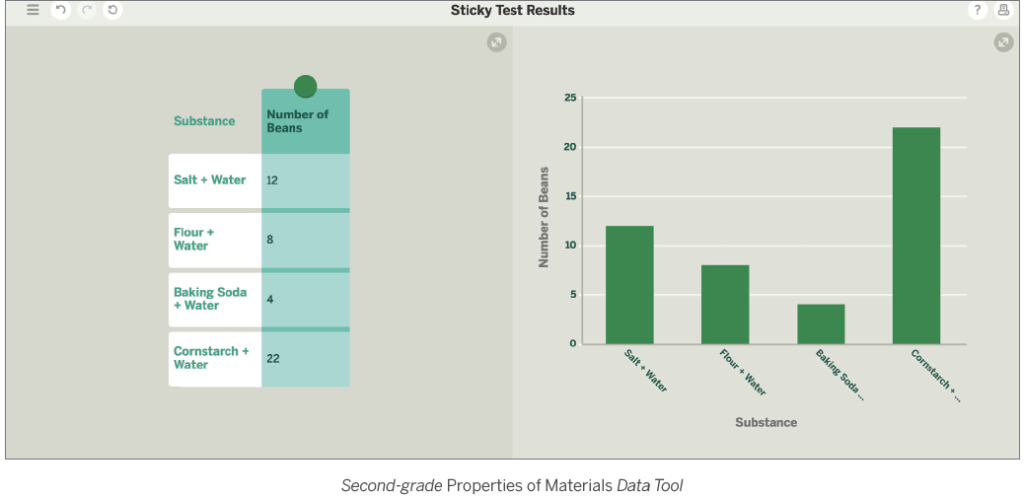
Student-facing technology
Grades 4–5
In grades 4–5, students experience a slight increase in their use of technology, with lessons calling for the use of digital tools roughly 2–3 times per week for 15–20 minutes at a time (again with students sharing devices or each having their own). Digital tools and Simulations (Sims) at these grade levels are slightly more complex and serve as venues of exploration and a means for collecting data and evidence, while also presenting students with opportunities to make observations and manipulate variables of key scientific processes and mechanisms. Sims allow students to explore scientific concepts that might otherwise be invisible or impossible to see with the naked eye.
Much like real scientists do, students of Amplify Science will use these computer Simulations to gain insight into processes that occur on the microscopic scale, or to speed up processes that might otherwise take thousands or millions of years to observe. For example, in the first chapter of the grade 4 unit Vision and Light, students explore their own senses by carrying out hands-on activities, then read a book about investigating animal senses to figure out the key concept that animals need light for vision, and that this light provides information about the environment. In the next chapter, students use a digital Simulation that actually allows them to observe the movement of light and discover how light allows animals to see—something they would otherwise be unable to visualize without the help of technology. In the grade 5 Modeling Matter unit, students use the Modeling Matter Simulation to explore why certain substances form mixtures and other substances do not by observing molecular attraction and repulsion and the effect of introducing emulsifiers into a mixture.
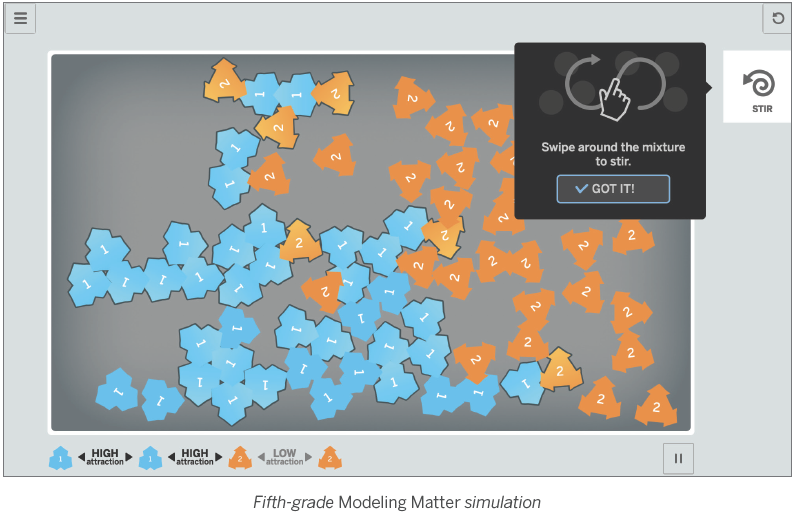
As in grades 2 and 3, the exploration and use of digital tools like this one is done in pairs or groups, which serves the dual purposes of providing scaffolding for students, and making it feasible to implement in classrooms that have fewer devices available.
Student-facing technology
Grades 6–8
The gradual increase in the use of student-facing technology continues into grades 6–8, when students have the opportunity to use digital tools in approximately 50 percent of lessons— and in schools that have 1:1 device programs, students can use their devices daily. At this level, students have access to their own accounts and have more agency within the program. Middle school students use technology to access robust digital simulations, modeling tools, design tools, and many of their assessments. For example, in the middle school Metabolism unit, students use the Metabolism Simulation to explore how molecules from food and air travel between the body’s systems:

Metabolism simulation
In a later lesson, they use the digital Modeling Tool to develop their first model to demonstrate the path molecules from food take through the body and into a cell:
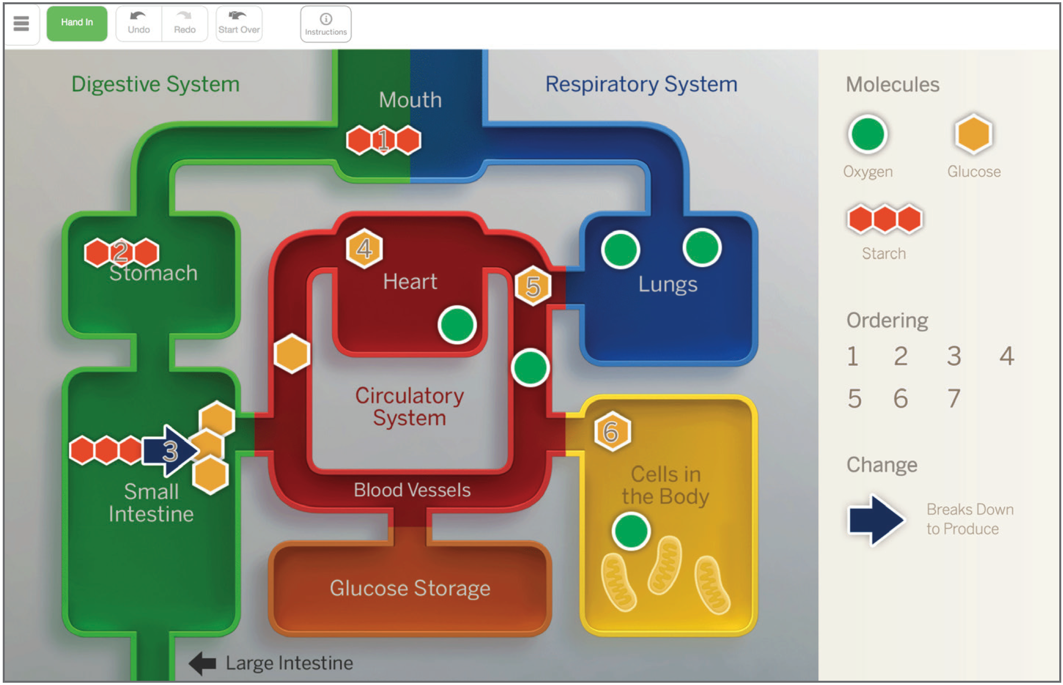
Metabolism modeling tool
In addition to the powerful Simulations and modeling tools, students who have access to devices in grades 6–8 have a suite of other digital tools at their disposal, as well, including:
- Student view of the curriculum website: The curriculum website hosts all lesson instructions, media, links to digital Simulations, science articles, assessments, and more, and is the primary tool open during class time when students have devices. The curriculum website is accessible from any of the supported devices (see Resources section for information), from any location, making it a convenient resource for students. Much of the content students engage with online are also well suited to being completed in the option paper-based Investigation Notebooks, however, and do not require devices.
- Media: Opening each unit, a video introduces students to their scientist or engineer role and to the overarching real-world, 21st-century problem they will be investigating over the course of the unit. Amplify Science is proud to represent and feature a diverse range of people in our media and program visuals, including women and men from different demographic groups.
- Science articles: Articles are available online for both students and teachers, and teachers also have the option to download, print, and distribute a PDF of them for offline access.The articles are also included in the pre-printed Investigation Notebooks with Article Compilations for each unit. When articles are accessed online, students have the ability to highlight with five different colors, add notes and annotations (which are saved to that student’s account), copy/paste them, and hand in those highlights and annotations to the teacher. In addition, when vocabulary terms appear in an article, students have the ability to access in-context definitions (and the Spanish translation) by simply clicking the vocabulary word.
- Multilingual glossary: All content-area vocabulary words in 10 languages, including: Spanish, French, Portuguese, Russian, Mandarin, Vietnamese, Haitian-Creole, Tagalog, Arabic, and Urdu. The multilingual glossary is available in PDF and is available to both students and teachers.
Alternative for classrooms without student-facing technology
Knowing that infrastructure and technology resources vary widely within and across districts, Amplify Science was designed to work effectively in a range of settings. We encourage schools to adapt the materials as necessary to meet their context and the needs of their students. In the case of technology use, if student devices are not available, the benefits of the digital tools can be achieved through strategic use of the teacher device. For example:
- If no student devices are available, the teacher can project the digital tool to the class. The teacher can then “drive” the digital tool herself, or invite students to “drive” orally or directly, by using the teacher’s device.
- If only a few (or no) student devices are available, the teacher can invite groups up in shifts, giving each group a chance to interact with the digital tool on the teacher’s device while the remaining students work on other activities.
- If a school computer lab is available, the teacher can reserve the computer lab for lessons that include digital tools. For these purposes, teachers can refer to each unit’s Materials and Preparations document to see which lessons include activities that call for student-facing technology.
Each of these options can provide investigation and sensemaking opportunities and support the fruitful conversations that are most crucial for student learning. Regardless of the implementation option you choose, your students will be empowered to collaboratively visualize otherwise invisible scientific phenomena in new and exciting ways.