Inside a lesson
1. Overview & planning
2. Vocab App
3. Work Visually
4. Author videos & dramatic readings
5. Reading/eReader
6. Writing
7. Share
8. Solos
1. Overview & planning
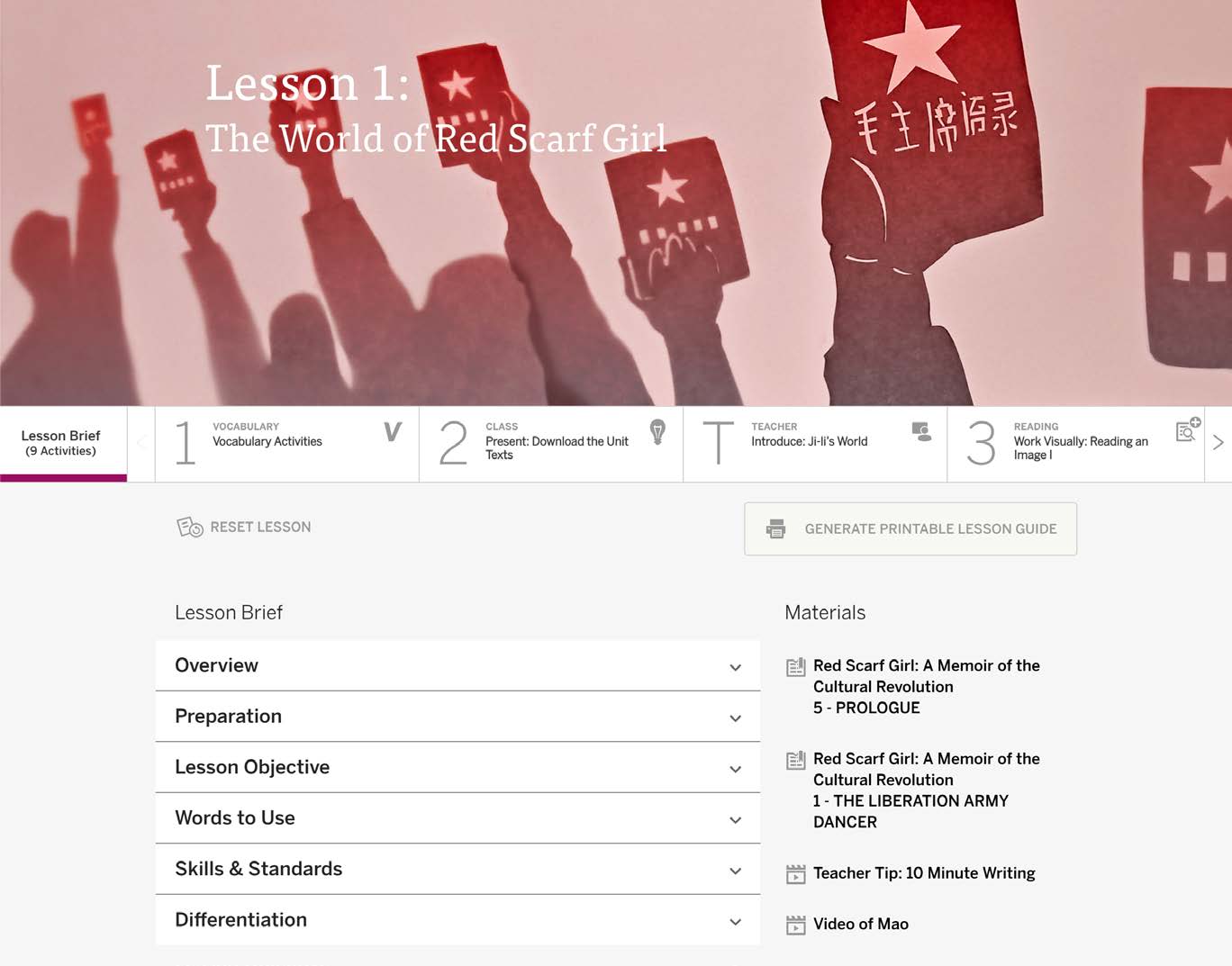
The Lesson Brief equips teachers with the tools they need to plan instruction. It begins with an Overview, which describes the big ideas students will grapple with, and summarizes the lesson’s sequence of activities. Next, there is a Preparation section, which points out key moments and materials to prepare. The Preparation section also describes the location and content of the lesson’s Exit Ticket.
The Lesson Brief also includes: the Lesson Objective, which details the reading, writing, and/or speaking and listening objectives; Words to Use, which points out key vocabulary from the reading; Skills & Standards, which lists the focus and coverage standards; and Differentiation, which describes differentiated supports and provides additional suggestions for modifying activities.
2. Vocab App
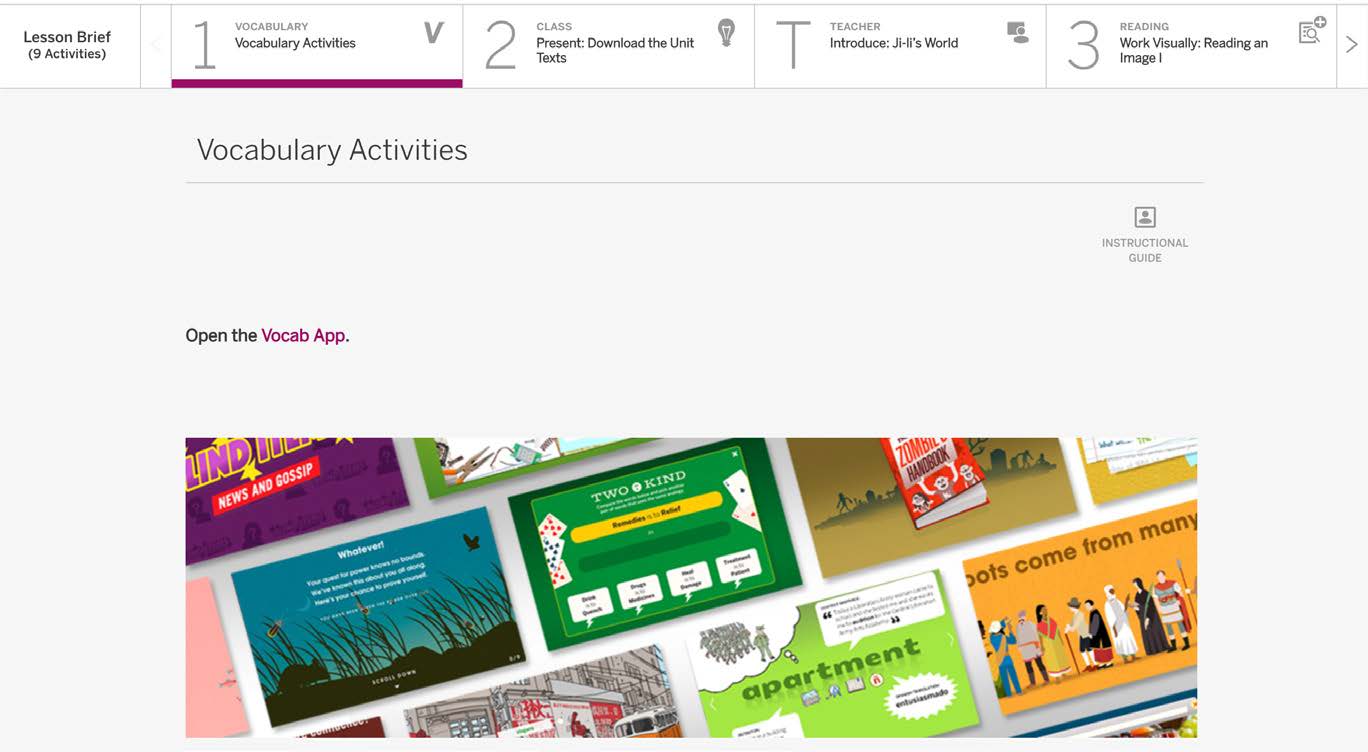
The Vocab App helps students master vocabulary words through game-like activities based on morphology, analogy, synonyms/ antonyms, and deciphering meaning. They help students develop dictionary skills by focusing on parts of speech, etymology, and multiple meanings. There are also activities for ELL-appropriate words from the unit’s texts, asking students to match an English definition, Spanish translation, context sentence, audio pronunciation, and visual definition. These activities also align to vocabulary standards.
Vocab play screen (Student view)
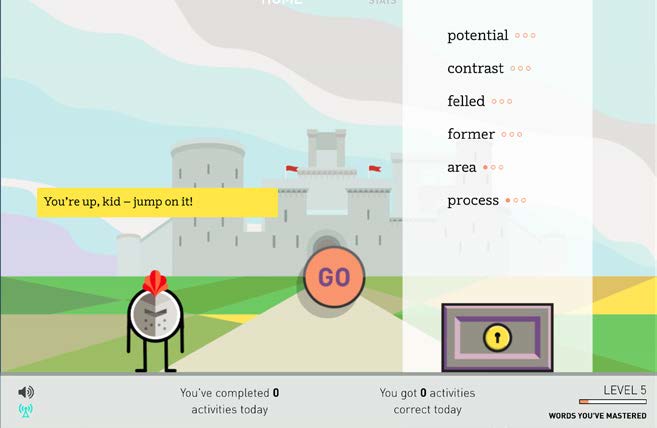
Vocab Reporting (Teacher view)
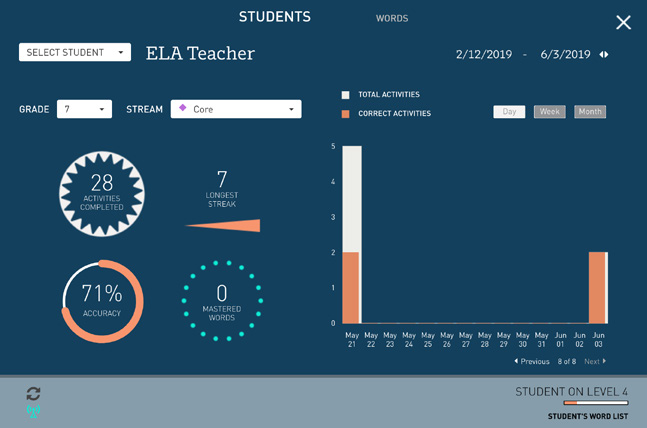
3. Work Visually
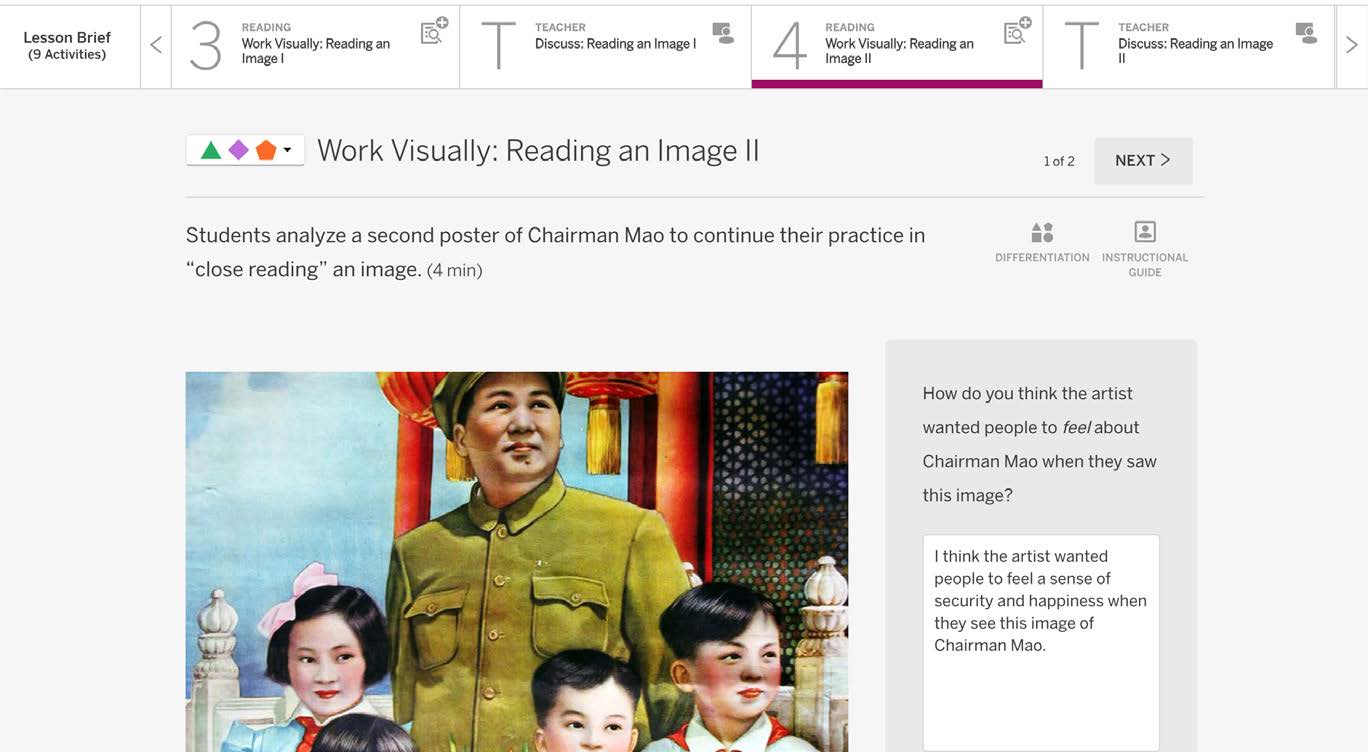
Visualization activities are an essential part of Amplify ELA, as they open the door to more comprehensive understanding of complex texts. In these learning experiences, students break apart the text in visual ways or use visual cues to “see” key details as they construct meaning.
In this early lesson from grade 7, students unpack propaganda images and short videos from the Chinese Cultural Revolution to build their understanding of the setting before beginning the memoir Red Scarf Girl.
Other units include visualization activities such as using an app to “see” the evidence for and against scientific theories, making storyboards and planning visual adaptations of texts to “read like a movie director,” and comparing and contrasting illustrations with key textual moments.
4. Author videos & dramatic readings
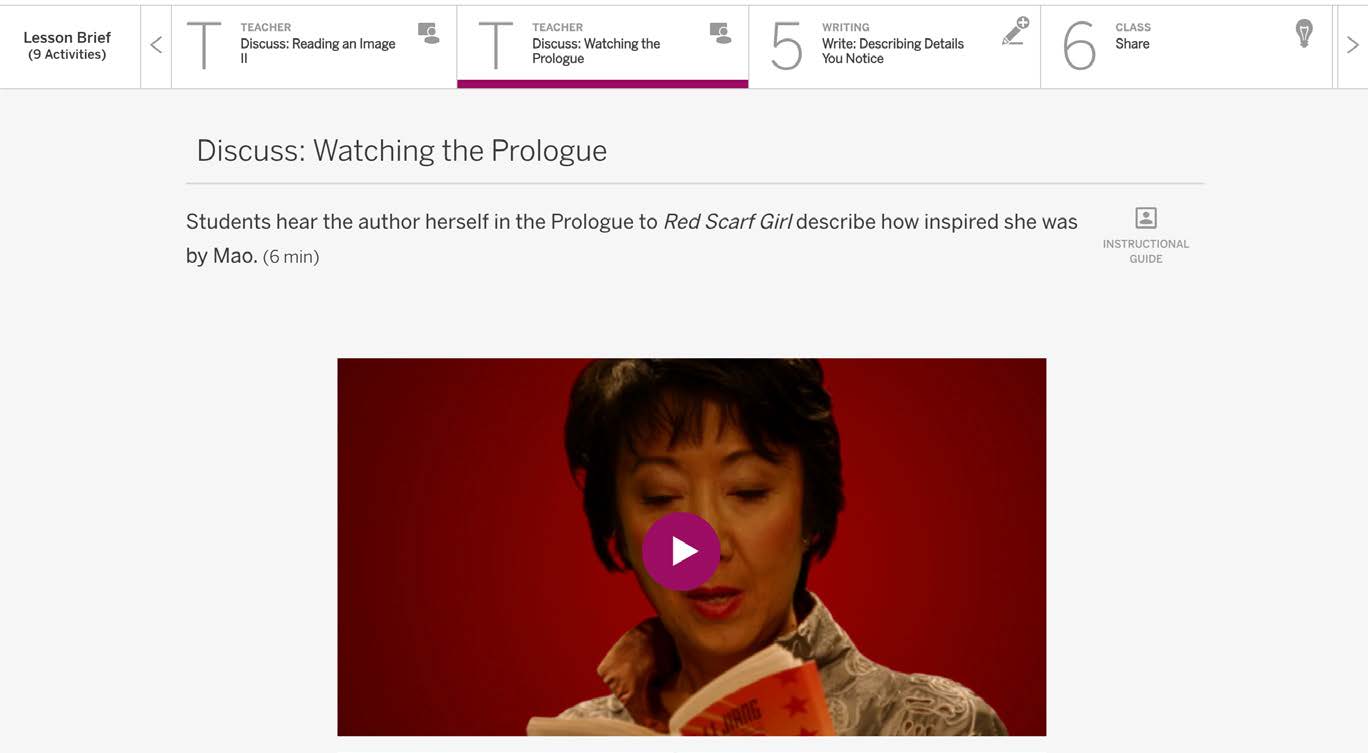
Students benefit from using listening comprehension skills as they build fluency with complex texts. In these close reading experiences, students listen to the text, perform the text out loud, or watch a dramatic reading of the text.
In this lesson, students listen and watch as author Ji-Li Jiang reads the opening prologue of her memoir, Red Scarf Girl. Her facial expressions, tone of voice, and emphasis help students develop early ideas about what matters to this narrator.
Additional author videos and dramatic readings are embedded in other units. In Shakespeare’s Romeo & Juliet, students watch WordPlay Shakespeare videos where actors perform each selected scene next to the text of that excerpt. In Liberty & Equality, two members of the Marvel cinematic universe—Chadwick Boseman and Elizabeth Olsen—offer masterful performances of Narrative of the Life of Frederick Douglass, an American Slave and A Confederate Girl’s Diary.
5. Reading/eReader
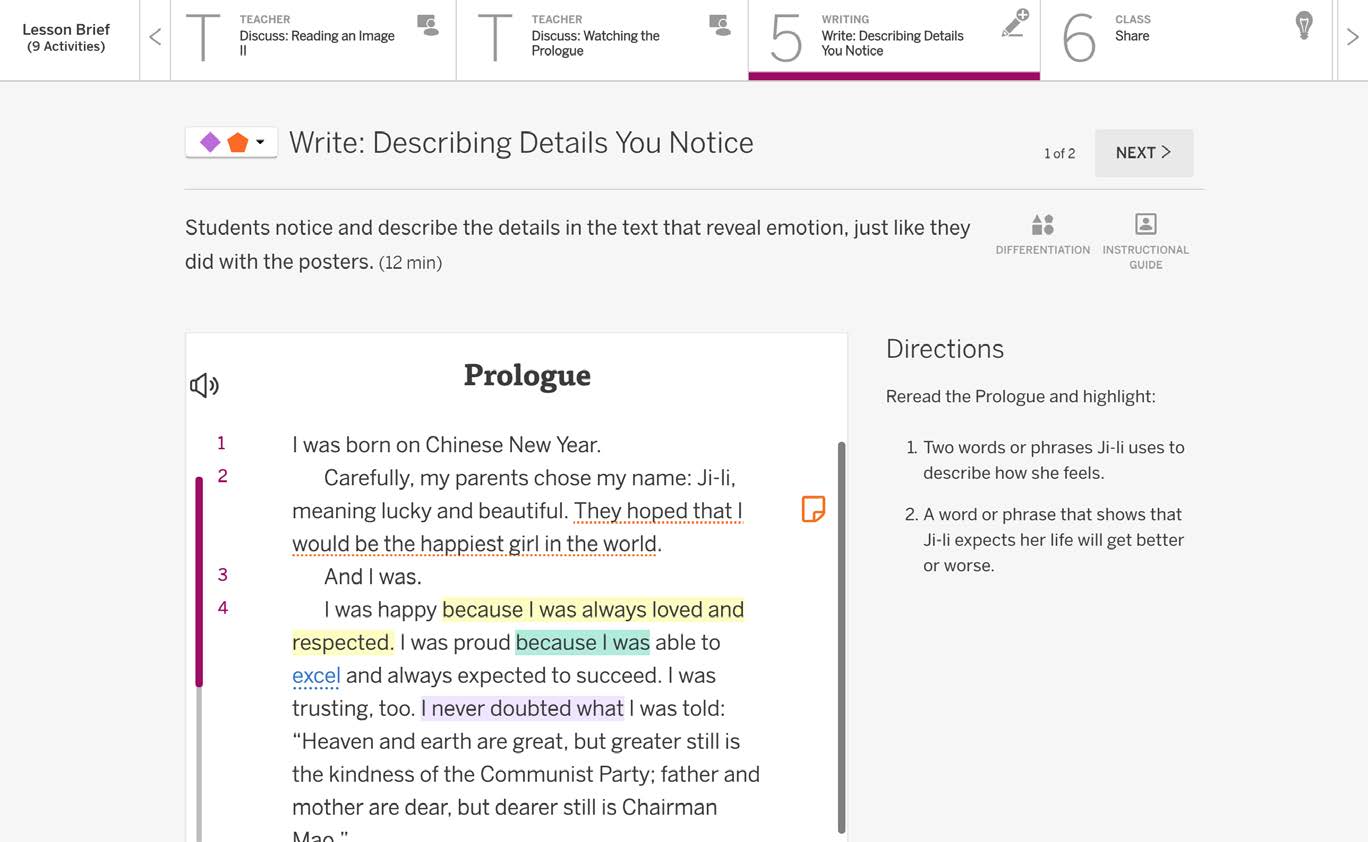
Reading standards establish high expectations for all students, even as they enter the middle grades at a variety of reading levels. In Amplify ELA lessons, students access universal supports embedded in the eReader (and built into the print versions of the text) to help them participate fully in grade-level activities.
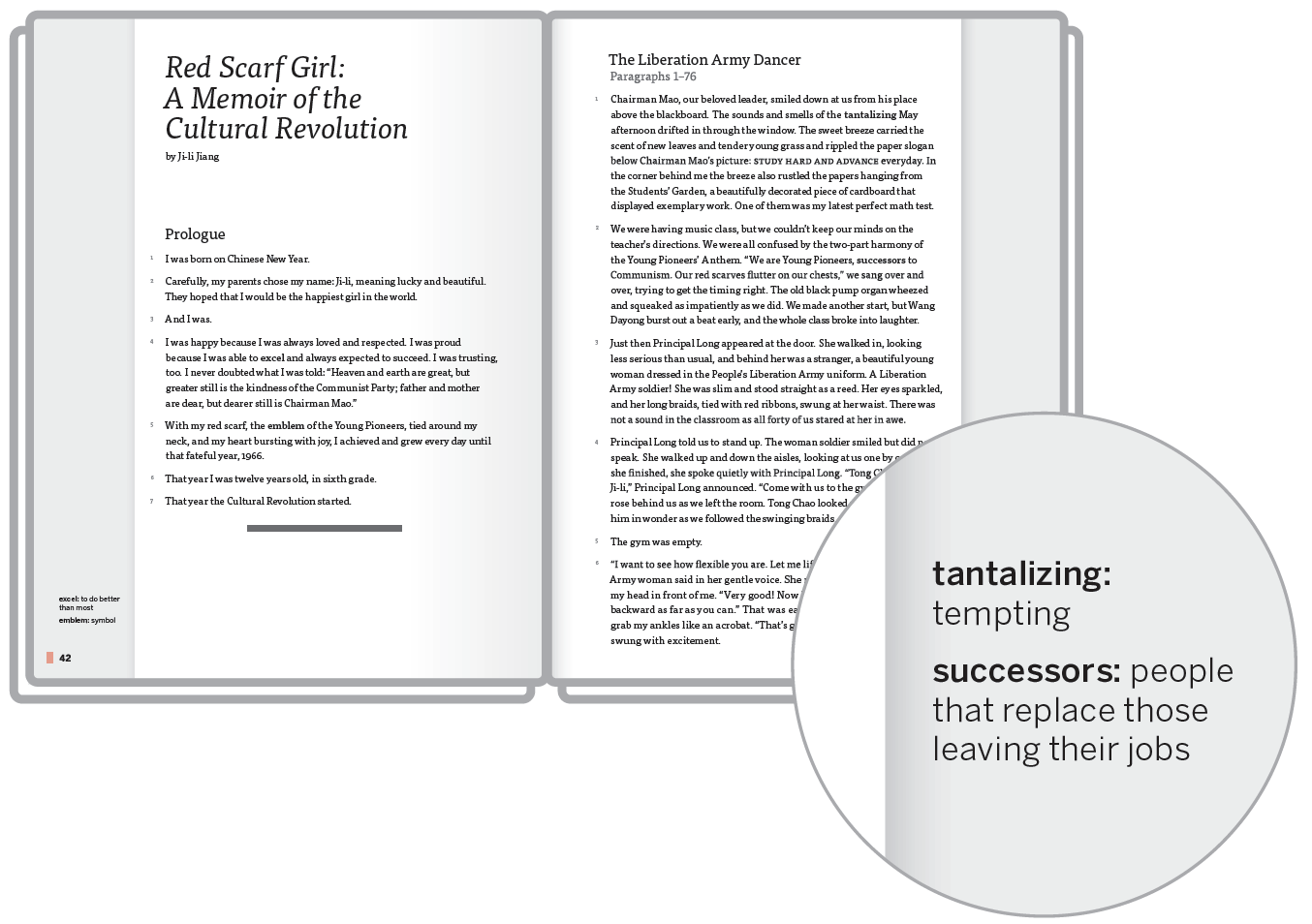 |
Point-of-use vocab in print: The print Student Edition places key vocabulary words and their relevant definitions in the text margin to support students and keep them reading. |
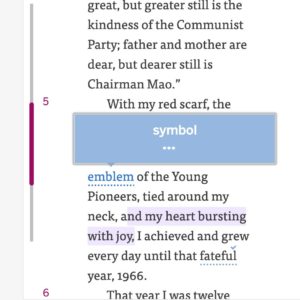 |
Reveal: By clicking on these pre-selected words, students access short, contextual definitions for key and challenging vocabulary. |
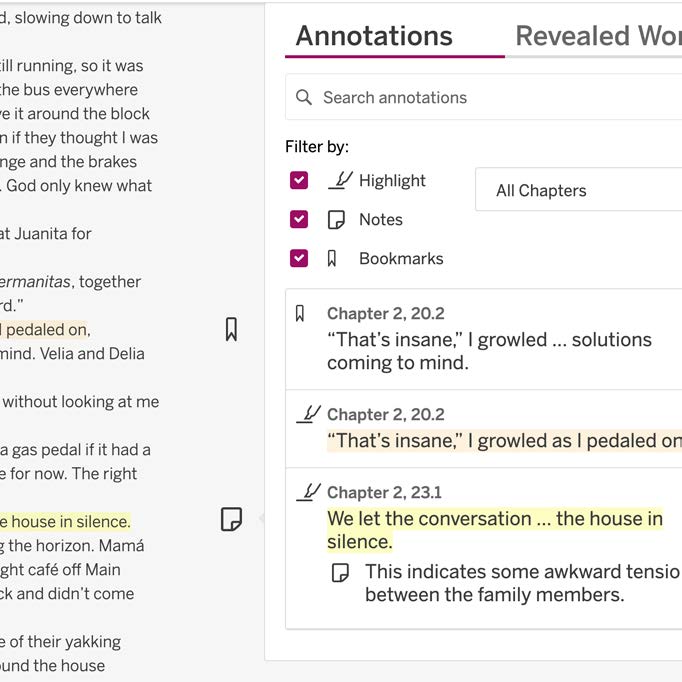 |
Highlight, Bookmark, and Notes: The digital highlighting, bookmarking, and annotation tools allow students to save and review any text notes from any lesson. |
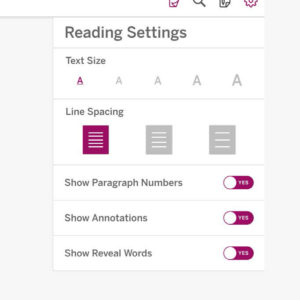 |
Text size and line spacing: Students can adjust text size and line spacing to find what work best for them. |
6. Writing
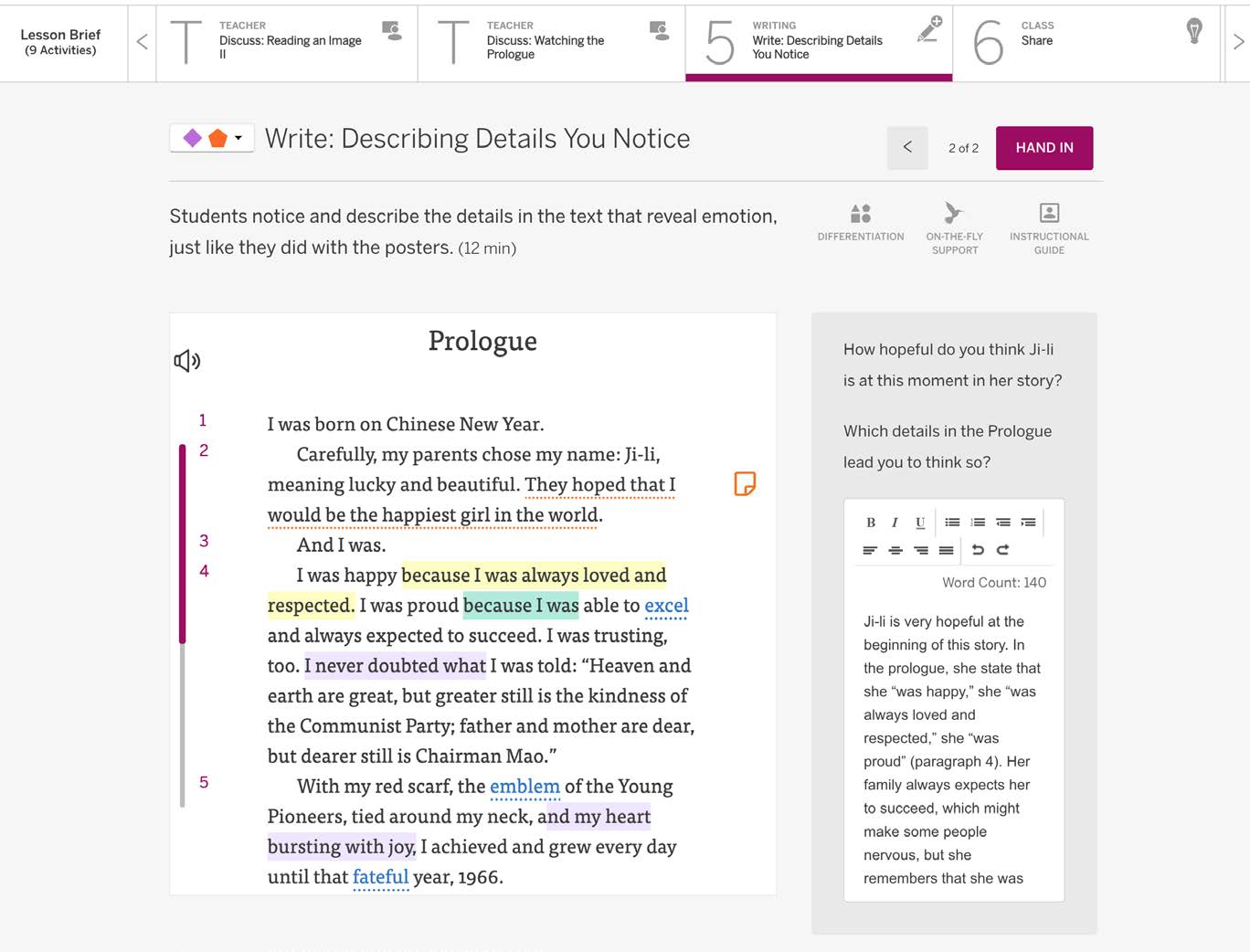
Two or three times a week, students complete their reading work by developing a piece of writing to refine their reading analysis. They write for 10–15 minutes, focusing on one claim in response to a prompt, and using evidence from the text in support of their claim.
In this lesson, students build on their discussion of the setting and their analysis of the passage to determine the author’s point of view at the start of her memoir.
![]() Data collected for Reporting
Data collected for Reporting
|
Differentiated supports: Five levels of differentiated supports can be assigned in the moment or in advance to help every student work productively. | ||
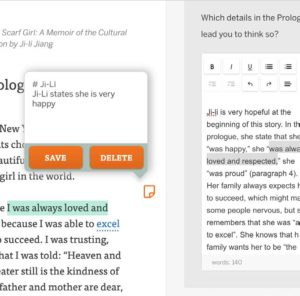 |
Writing within the digital platform: Having the text at hand allows students to see their reading annotations and easily copy evidence from the text into their writing. And for teachers, point-of-use tips provide clear guidance on the best ways to support students. |
||
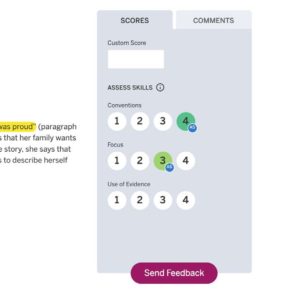 |
Automated Writing Evaluation: By clicking into an activity in Classwork, teachers are able to see all students’ work and give targeted feedback |
7. Share
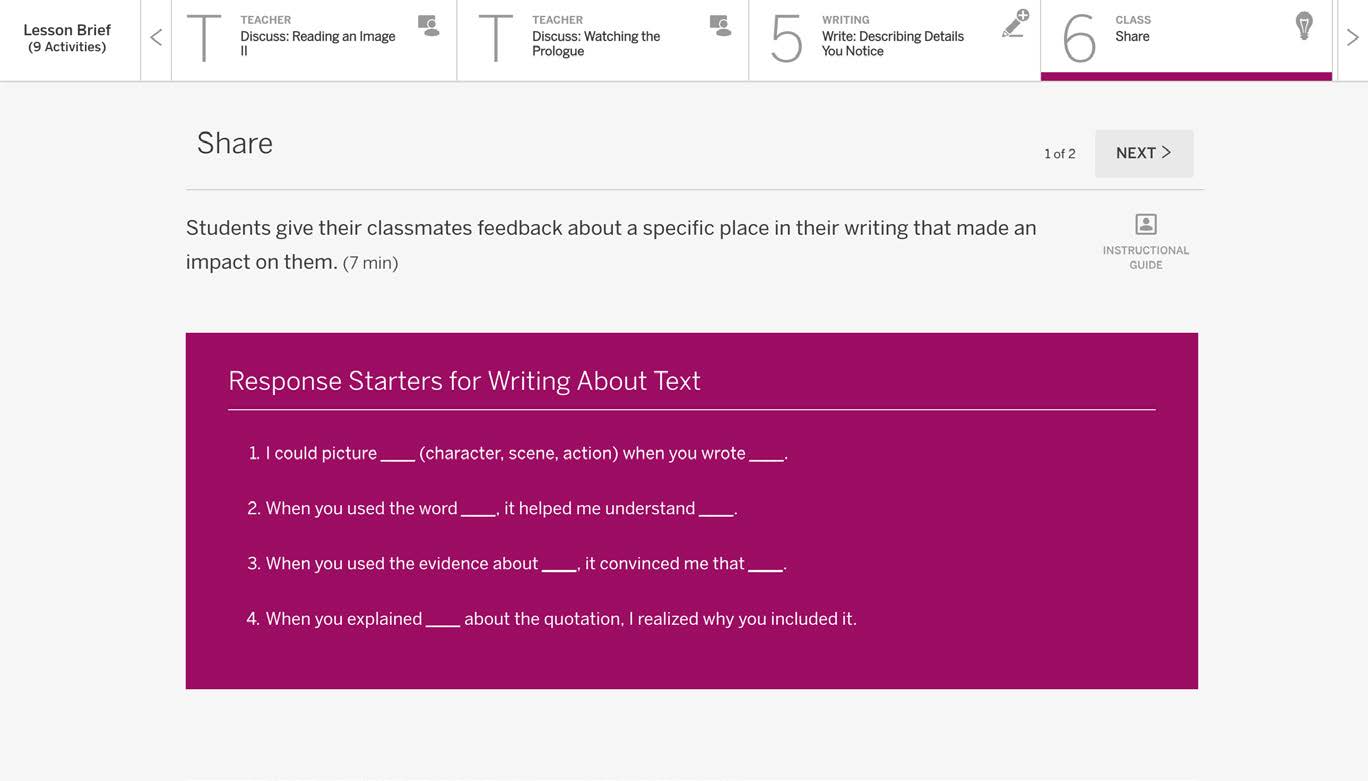
Establishing a supportive writing community in the classroom helps students develop their voices as writers. Each writing activity is coupled with a sharing session, where clear routines and studentfacing feedback protocols support students as they share and respond to each other’s writing. Here, students try out their writing with an audience of their peers to figure out how to express their ideas in a clear and convincing way. In addition, these sharing sessions allow students to learn from the range of perspectives in the classroom.
Clear and consistent Response Starters ensure that students provide feedback that targets key skills and focuses on where a student is using a skill effectively, fostering an effective and supportive feedback environment.
8. Solos
The Solos are an important part of the ELA curriculum, and are designed to be completed as homework—but not every student has a computer at home. However, most students DO have access to a mobile device. The new Mobile Solos give every student access to this part of the curriculum, protecting valuable classroom time for lessons and group activities.
https://www.youtube.com/watch?v=oMYLPXIIcJc
