Differentiation
Universal Design for Learning (UDL) principles are at the heart of Amplify ELA, so the core curriculum is accessible to most students. For those needing additional help there are embedded levels of differentiation within the lessons.
Introducing Differentiation
 Universal Design is at the center of the Amplify ELA approach to ELA instruction. This is because the Universal Design for Learning (UDL) is essential for the teacher to provide equity and access to every student, but also because reading, writing, language, speaking, and listening skills are taught best in a community of learners in which participants are developing and comparing ideas about shared content.
Universal Design is at the center of the Amplify ELA approach to ELA instruction. This is because the Universal Design for Learning (UDL) is essential for the teacher to provide equity and access to every student, but also because reading, writing, language, speaking, and listening skills are taught best in a community of learners in which participants are developing and comparing ideas about shared content.
The Amplify ELA curriculum and instruction are designed so that when at all possible, one very rich activity for the whole class serves the needs of every student, providing appropriate challenge and access. In cases when Amplify’s UDL cannot meet the needs of all learners, Amplify ELA has offered instructional materials that enable teachers to deliver differentiated instruction that provides access for all students to meet grade-level standards.
Teachers will find different types of differentiation support within the teacher-facing materials. This document provides step-by-step tips on how to use the functionality associated with student-facing differentiated activities.
Teacher View
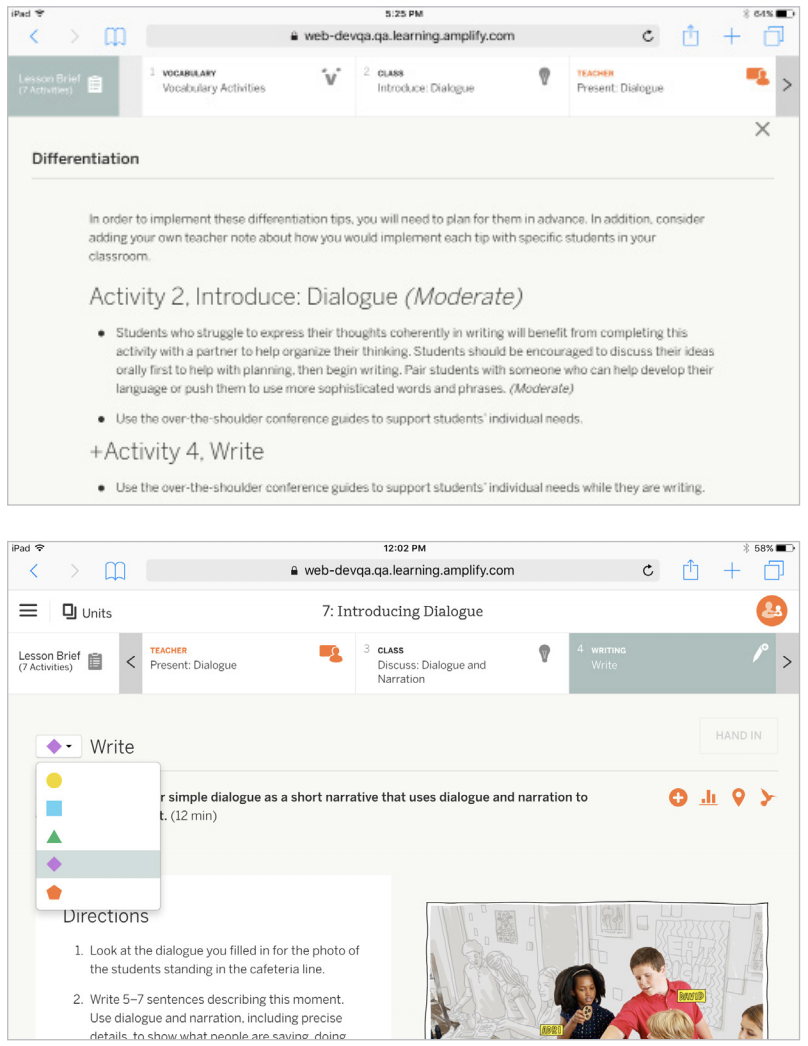 In the lessons, teachers will find activities, indicated by the Plus icon, with supports particularly designed for students who need additional support, along with extension activities. Direction in the Differentiation section of the Lesson Brief explains the types of support provided in each level and when they may be helpful for particular students.
In the lessons, teachers will find activities, indicated by the Plus icon, with supports particularly designed for students who need additional support, along with extension activities. Direction in the Differentiation section of the Lesson Brief explains the types of support provided in each level and when they may be helpful for particular students.
Teachers can follow these steps to view and use these activities: After clicking on the differentiated activity from the Lesson Map, a dropdown selection menu will appear next to the activity title on the card. In the menu, the different shapes represent varying levels of support: circle represents the most support, square represents moderate support, triangle represents light support, diamond represents the core level, and pentagon represents extension. The activity will default to the core level, noted by the purple diamond.
Click on the selection menu to view or change the different activity levels. The number of rows in the menu represents the different support levels available for the particular activity.
On some activities, teachers will notice that a few shapes are grouped together on the same row in the menu. This means that the supports provided for these levels are all the same.
Student Level Assignments
Teachers can assign students to an appropriate level of differentiation outside of class so students don’t have to select a level for every activity. Teachers can assign students to a level at any time by clicking the “Manage Levels” link in Gradebook or on the orange Plus icon near the Instructional Guide icon on differentiated activities.
Assign students to a level by dragging the box with their names on them into the appropriate column. Once a student is assigned to a level, they will default to this level for all activities until they are re-assigned to a new level.
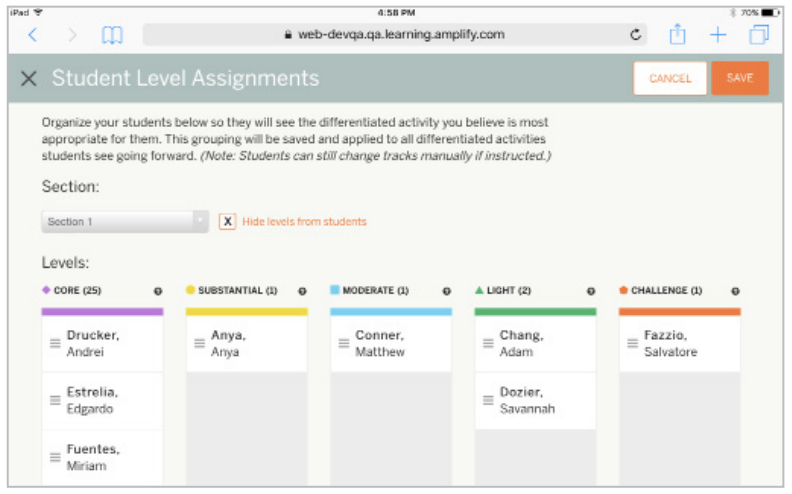
From the “Student Level Assignments” screen, teachers can also determine whether to hide the dropdown menu that allows students to change their levels on-the-fly. To hide the menu from students, click in the red box to make an “X” appear in it.
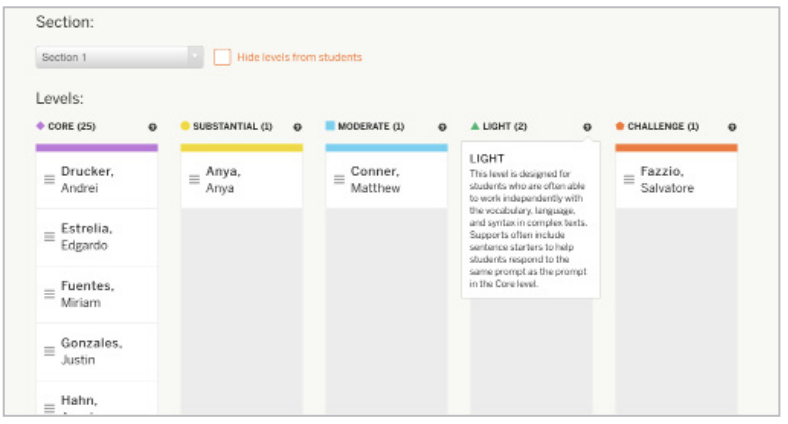
To see more detailed information about the specific level, hover over the question mark next to the differentiation level title.