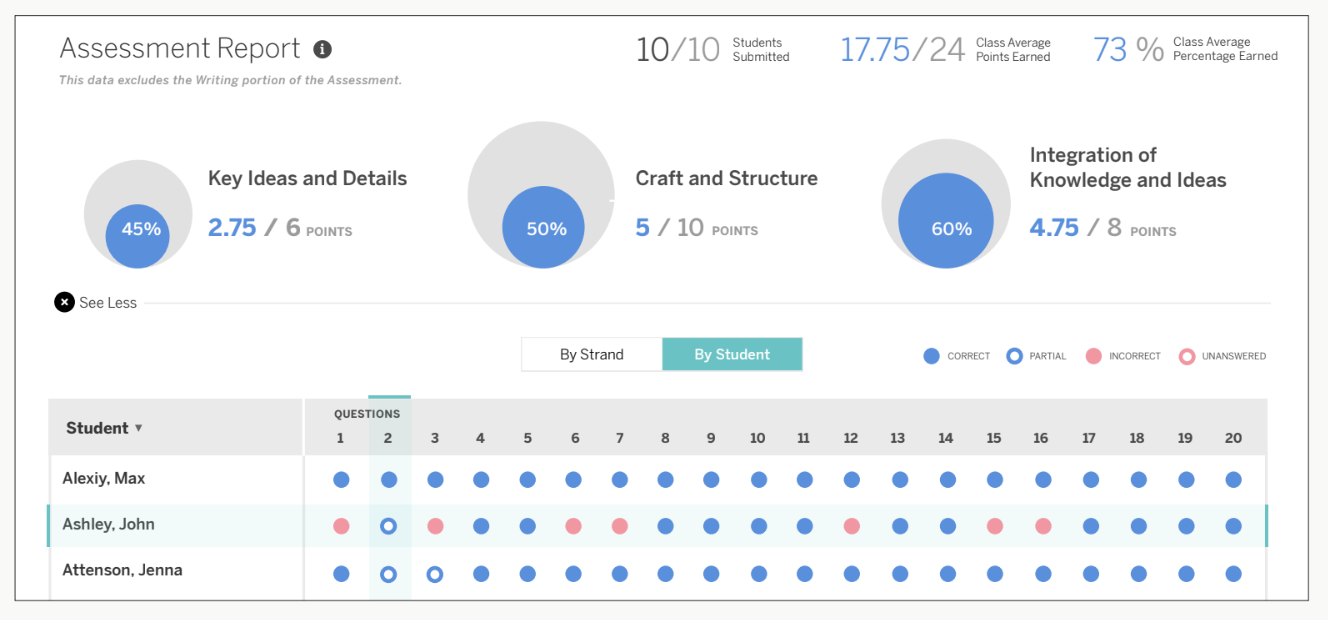Unit Reading Assessments Guide
Amplify’s unit reading assessments are summative assessments that serve three important goals:
|
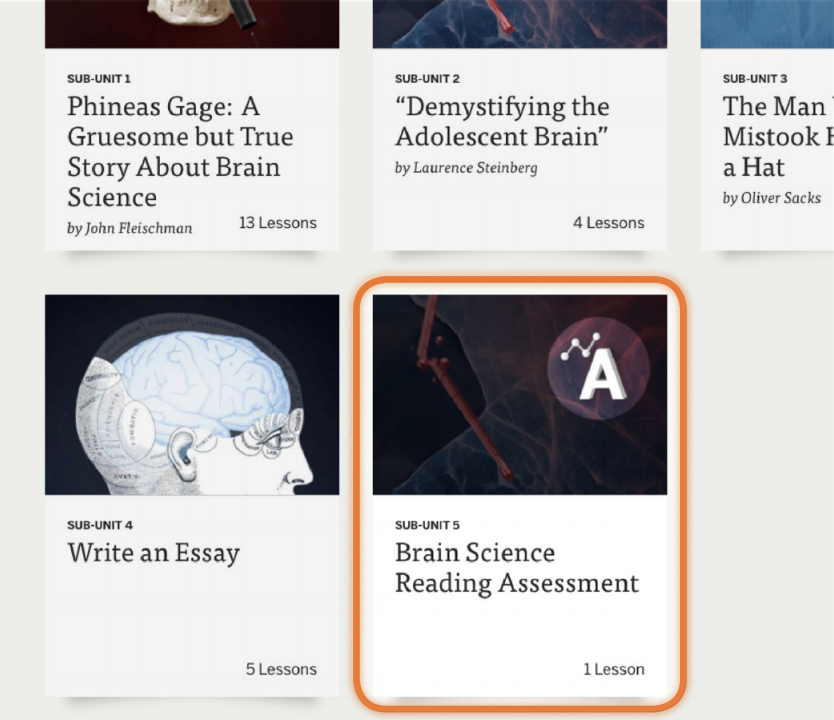 |
Administering an assessment
Sections and timing
Each reading assessment is comprised of three activities: a 20-question selected response section plus two constructed response activities (the teacher chooses one constructed response for students to answer). These assessments are designed to be completed within a single class period of about 50 minutes (with students writing to just one of the prompts). However, teachers may adjust the time to reflect what they consider appropriate for their students.
These assessments are designed to be taken on devices, but there are print versions available in the Materials section of each assessment.
Selected response questions
In the first activity section, students read two passages from the unit’s core texts and complete 20 selected response questions. In addition to multiple choice questions, these items include token highlighting and other technology-enhanced items like the ones they may encounter on state and national benchmark assessments. Most students will need 30–40 minutes to complete this section of the assessment.
Constructed response prompts
There are two constructed response prompts, both of which require students to write in response to one or both of the passages that they read in the selected response section. The teacher will select one of these prompts for students to answer. One of the prompts will ask students to compose an informational paragraph and the other will ask for an argumentative paragraph. (The Poetry & Poe Unit Reading Assessment includes narrative and informational prompts.) Most students will need 12–15 minutes to write in response to a prompt.
These prompts, which ask for quick, on-demand writing, are not meant to replace the end-of-unit essays, where students engage in all stages of the writing process over multiple class periods. Like the selected response section of the reading assessment, the constructed response prompts are designed to assess students’ facility with reading (not writing) skills and standards.
Locking and unlocking the assessment
Unit reading assessments will be locked to students until you unlock them.
To unlock an assessment, click on the reading assessment sub-unit to open the sub-unit and view its single lesson. Click the orange Settings bar at the bottom of the lesson thumbnail. Then select the class sections that you want to unlock. The bar will turn gray and you will see an icon of an unlocked lock. You can lock and unlock an assessment as many times as you need without impacting existing student responses.
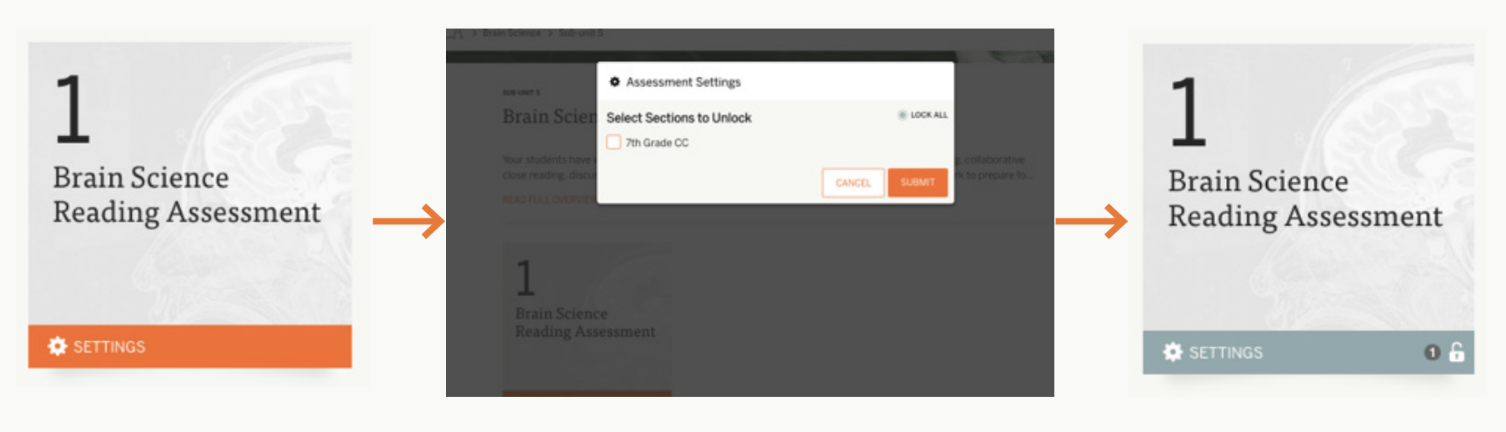
Preparing for the assessment
Review the passages included in the reading assessment to confirm that your students have read them before. Although students could potentially take an assessment without having previously read its text selections, the questions on these assessments are meant to assess students’ careful rereading of unit texts.
Review the Words to Use in the Lesson Brief. Here you will see academic vocabulary that will appear in questions and answer choices. If your students are unfamiliar with any of these terms, you may want to review them before students take the assessment.
Review the assessment to make sure you understand how to answer all item types.
You may want to demonstrate for your students how to answer particular items (where to click, etc.). Download the rationale for the assessment from the Materials section. Note the correct responses for the selected response questions and review the rubrics you will use to score the constructed response in Gradebook. Determine which constructed response you will assign to students.
Reviewing and using the assessment data
Question types and scoring
Selected Response items
The selected response section of the assessment includes 20 items. Unlike in Solo
assignments, students will not be able to check their answers or receive instant
feedback while taking a unit reading assessment.
All selected response questions are automatically scored in Classwork. For items with
multiple answers, students receive partial credit for any correct response selected. Consult
the rationale for each unit assessment to see the total possible points for each item. You will
need to score the constructed response prompt(s) using the rubrics in the rationale.
| Multiple choice questions with one correct response These questions offer four answer choices, wone of which is correct |
Multiple choice questions with multiple correct responses These questions offer four or more answer choices, with two or more correct answers. |
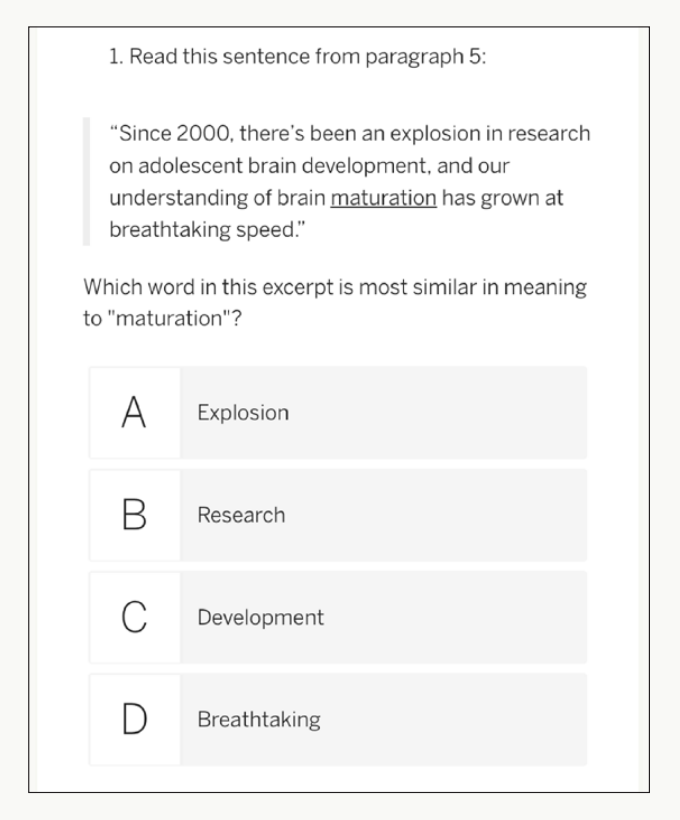 |
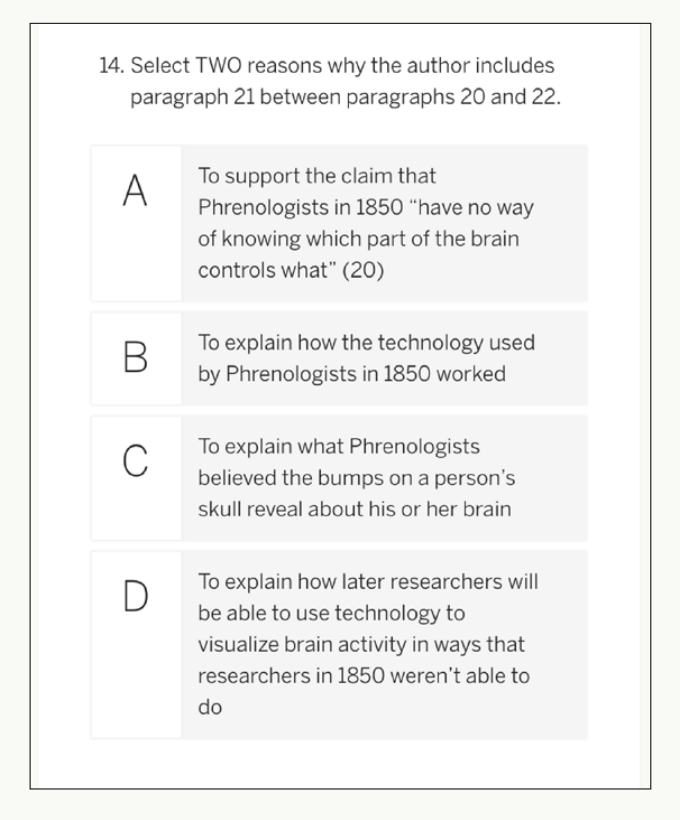 |
| Two-part multiple choice questions These items link two multiple choice questions, each of which has one or more correct answers. 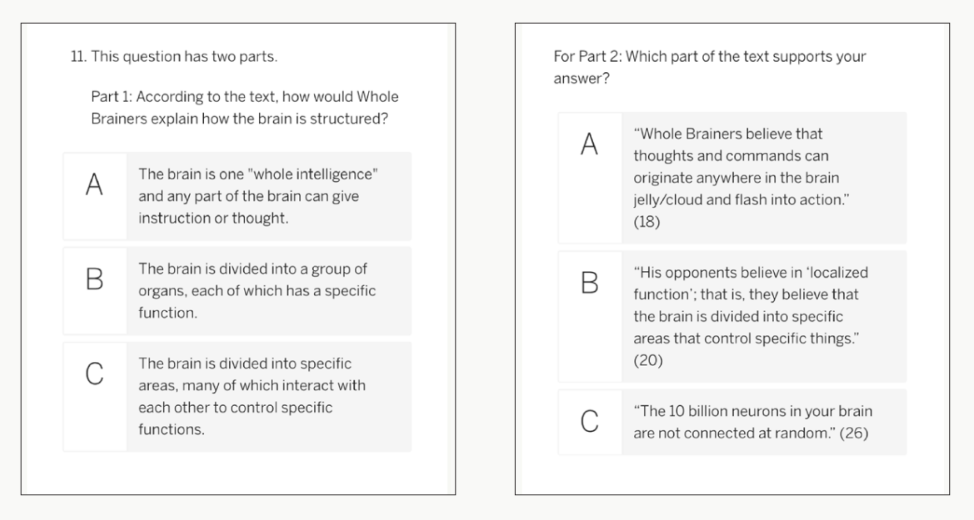 |
| Drop-down questions These questions require students to select the correct answer(s) by selecting from a drop-down list(s) of answer choices. 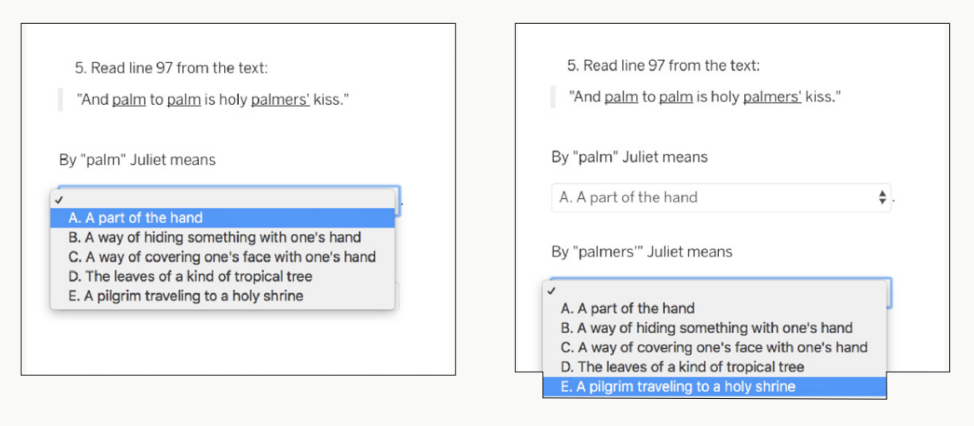 |
| Drag and drop questions These questions require students to select the correct answer(s) by clicking on an answer choice and dragging it into an answer box. 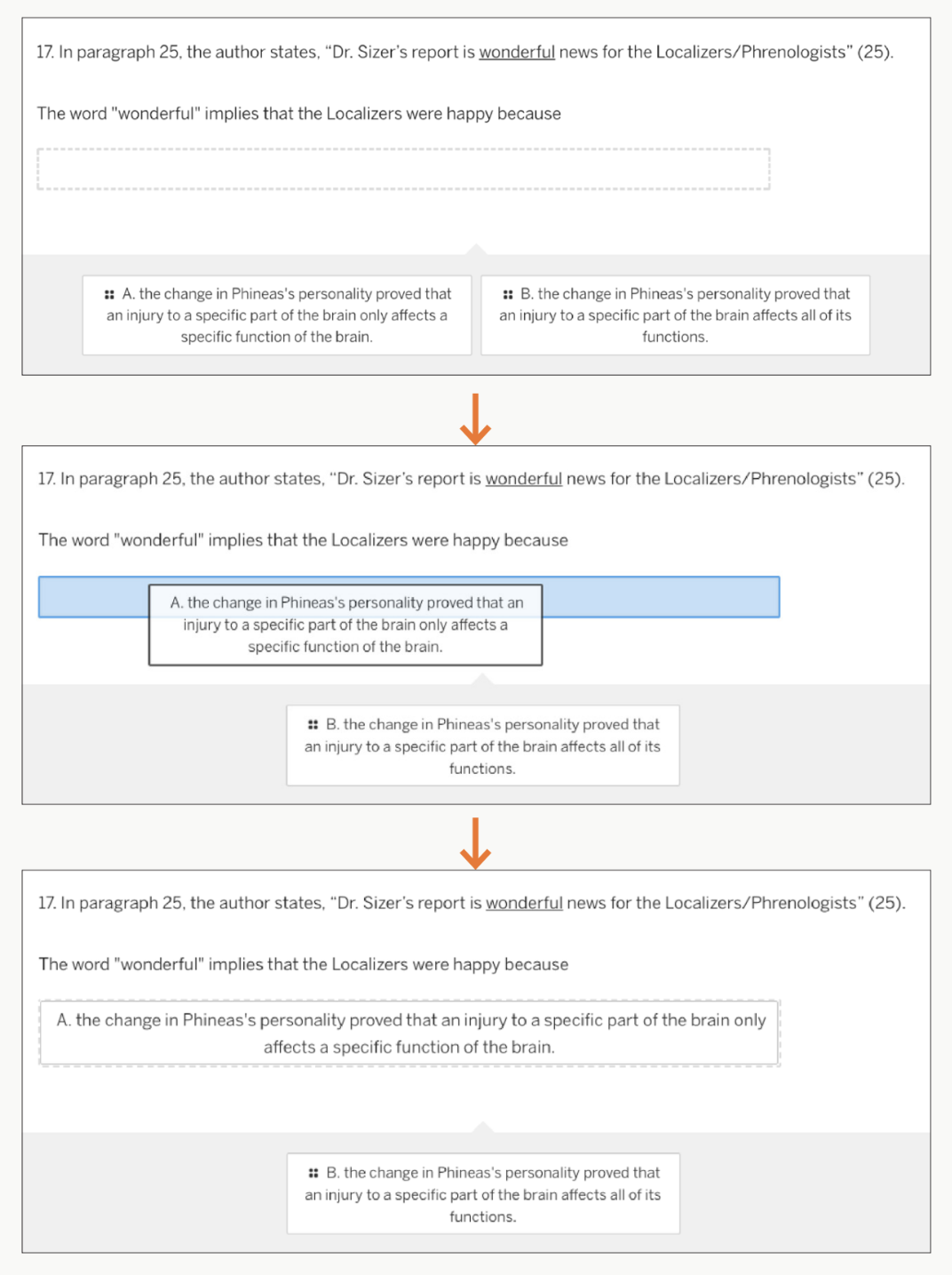 |
| Order a list questions These questions present a list of statements that students can drag and drop to reorder. 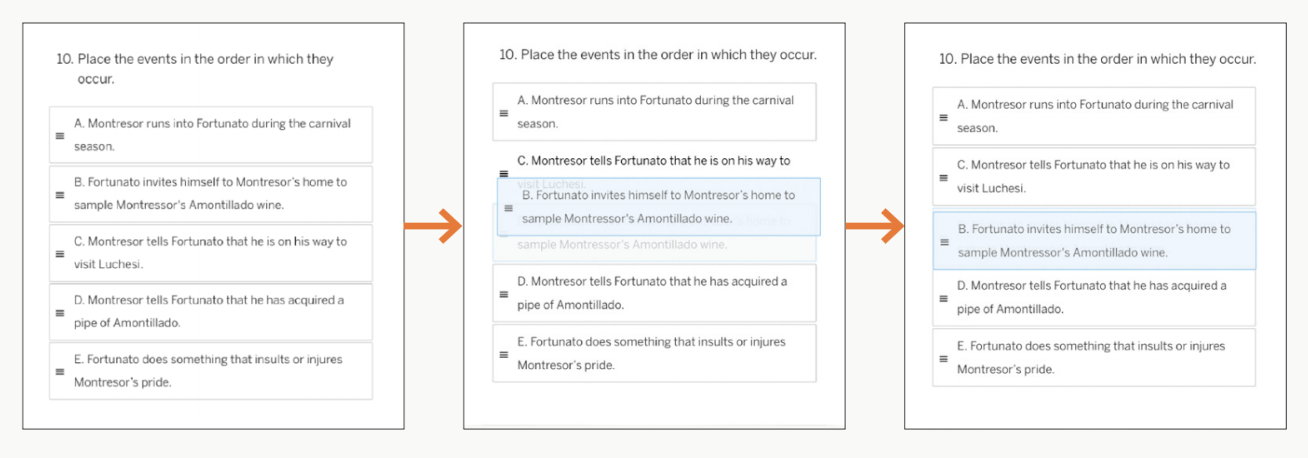 |
| Token highlight questions These questions require students to select the correct answer(s) by clicking directly on a text excerpt. Students may be prompted to select individual words, phrases, lines, sentences, or paragraphs from a preselected range. Answer choices become highlighted when you hover your cursor over them; to select an answer, click the highlighted text. To deselect an answer, click it again. 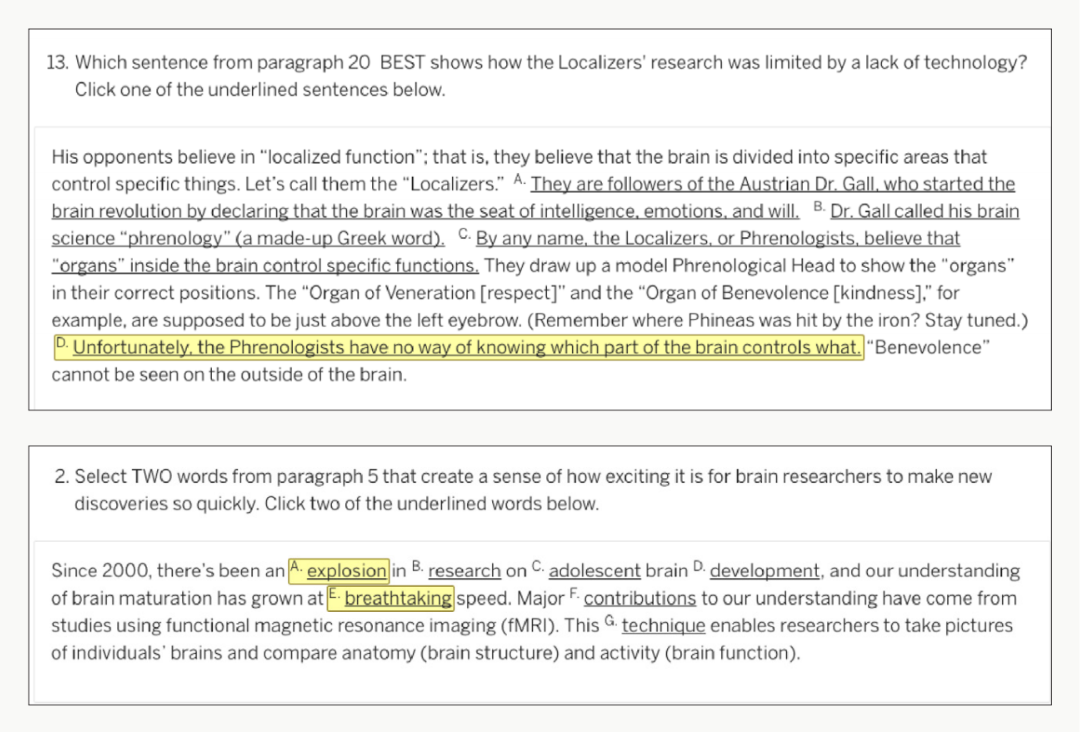 |
Constructed Response prompts
The constructed response prompts are not automatically scored. The assessment rationale includes rubrics that teachers can use to evaluate what score (from 1 to 4) a student should receive for the assigned prompt. These scores must be manually entered into Gradebook.
Using the rationale
Each assessment comes with a rationale that provides teachers with more information about scoring. The teacher can use this rationale to understand why a particular answer was the correct answer, to learn how many points each question is worth, and to find additional information about the skills addressed by each question.
Classwork and Reporting
In Classwork, teachers see students’ raw scores for the selected response section of the assessment. These scores indicate how many answers a student got correct. See the Question types and scoring section of this document for more information.
In Reporting, teachers can find information about how students performed on the three key reading strands: Key Ideas and Details, Craft and Structure, and Integration of Knowledge and Ideas.
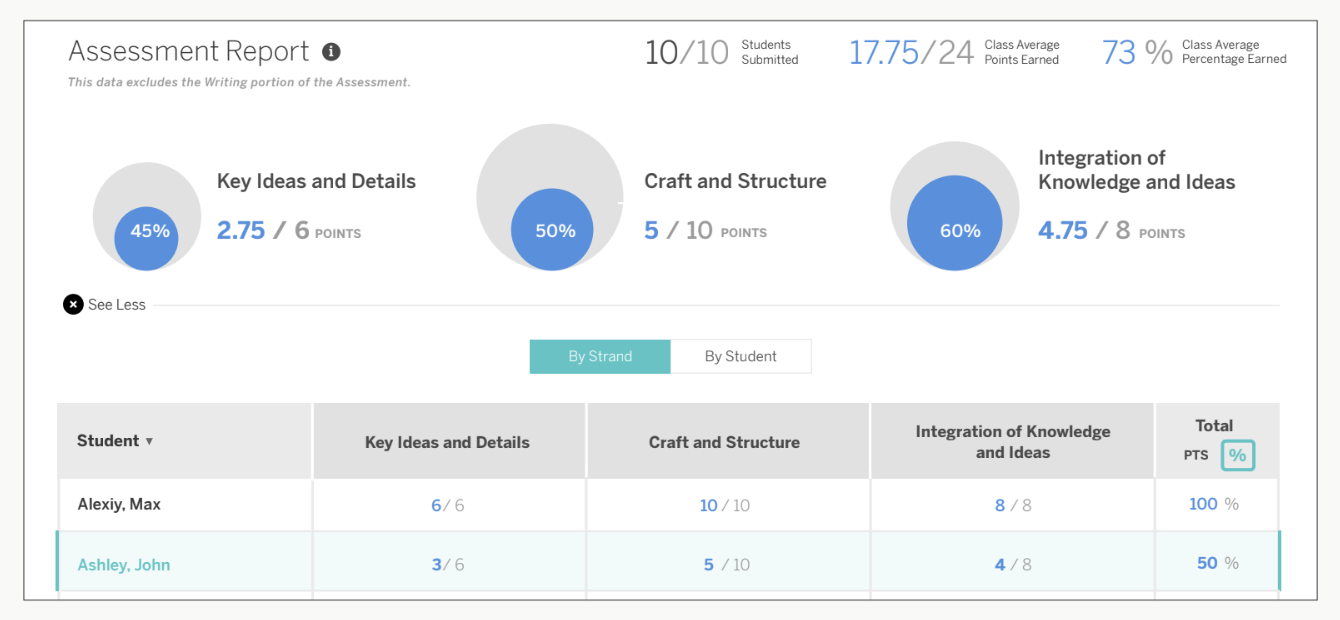
The teacher can also change views to see information about individual student
performance and individual items.
Using assessment data to inform planning
By reviewing the assessment rationale and the student scores in Classwork and Reporting, teachers can look for trends in student performance and use this information to make decisions about what to emphasize in the next unit.
Teachers can also use Flex Day activities in the next unit to give students extra practice with these skills. Flex Day activities 6, 7, and 8 target Key Ideas and Details, Craft and Structure, and Integration of Knowledge and Ideas. The Writing Prompts in Flex Day activities 4 and 5 are also organized into these categories.